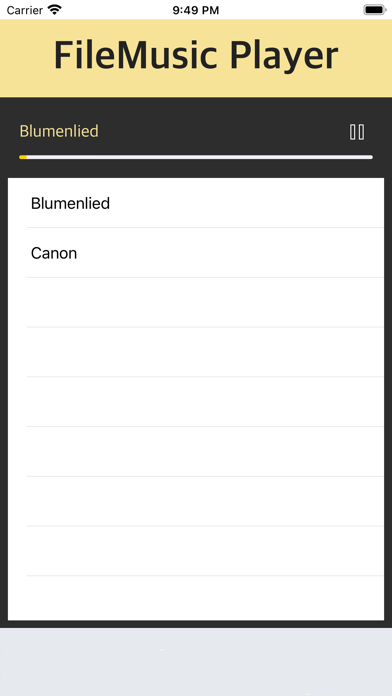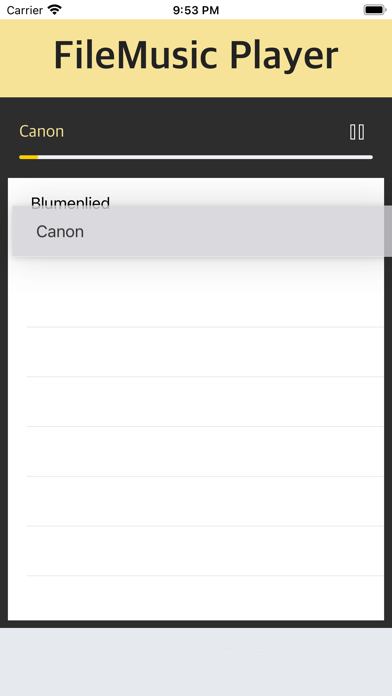إرسال رابط إلى التطبيق
I made it myself because it was very uncomfortable to listen to music.
How to use is as follows.
https://www.viewdidload.shop/fileMusic/fileMusicDemoSmall.mp4
When you connect the iPhone to the computer, information about the iPhone will appear.
When you select the File tab, a list of app names appears.
Just drag the sound source you want to play on the fileMusic app.
When those files are moved, they will appear at the bottom of the app.
Now disconnect and run the app, you can play the sound source.
For other necessary functions or inquiries, please email us.
Contact: [email protected]